---
This can fix a variety of problems including printing problems, app crashing, slowness etc and is quick and easy to do!
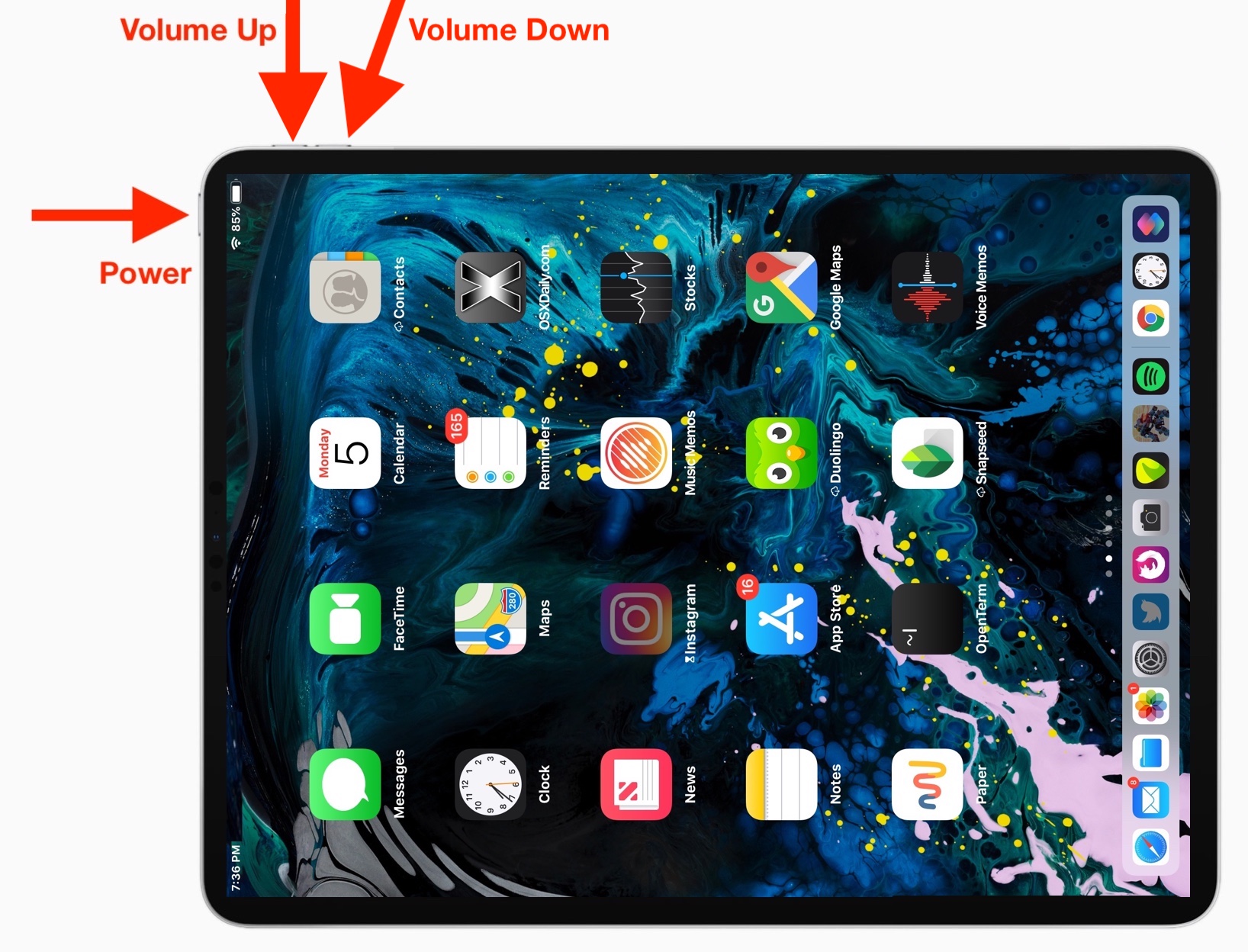
To INSTALL the Abacus POS App
Open the APPSTORE App on the iPad, search for Abacus, and then download the POS App (solid Blue icon).
You will need an Apple ID already set up and ready to go. If you don't have one create one at https://appleid.apple.com
Check the MASTER iPad to see if it's set as a MASTER - under Settings > Connection in Abacus. If you need to make it the MASTER, it will prompt you for a PIN. Use today's date. eg 23rd December would be PIN 2312
----
----
Go to the iPad settings > WiFi > click on the little blue (i) to the right of the _POS network name and turn OFF "Private Address", then you must click "Rejoin".

Also check under the iPad Settings > Abacus icon that 'LOCAL NETWORK' is turned ON.

Please see the article MASTER AND SLAVE CONNECTION TROUBLESHOOTING
All Point of Sale customers using Abacus or Vend should contact the respective Vendor's Support departments for assistance with questions relating to their products, feature requests, bug reports or troubleshooting help.
Abacus - Tel 1300 445 483 or email support@abacus.co (Monday to Friday) or use the Online chat (7 Days to 10pm WST) from the POS Screen (headset icon at top of page) or Back Office https://app.abacus.co or from the Helpdesk Site http://help.abacus.co if you cannot login to the POS (widget in lower right corner).
Cloudifi offers support for WiFi Networks and Hardware on a best effort basis during business hours, subject to our availability for existing customers only.
Tel 1300 853 512. Please leave a message with your name, site and phone number or request Abacus Support contact us on your behalf.
On-Site Services
Where a Cloudifi consultant provides support, consultancy or repair services onsite, these services will be charged at our standard hourly rate.
Service Fees
Our standard hourly rate for on-site services is $150 for the first hour, ex GST Monday to Friday 8am to 6pm inclusive of travel time. (Metro only), and $150 ex GST per hour thereafter.
After-hours or Weekend on-site services will be charged at $250 for the first hour, ex GST inclusive of travel time. (Metro only), and $150 ex GST per hour thereafter.
Hardware Replacement
Unless the Hardware is covered by the manufacturer's warranty, where we find hardware needs to be repaired or replaced due to failure or damage, the cost associated will be passed onto the customer.
User Training
Telephone support does not extend to in depth user training and anything over 10 minutes will require structured training either remotely or onsite, chargeable at our standard hourly rate.
Consulting Services
If our team spends time consulting on improvements in the way you use Abacus or Vend, or how you can make your business more efficient it will be charged for at our standard hourly rate.